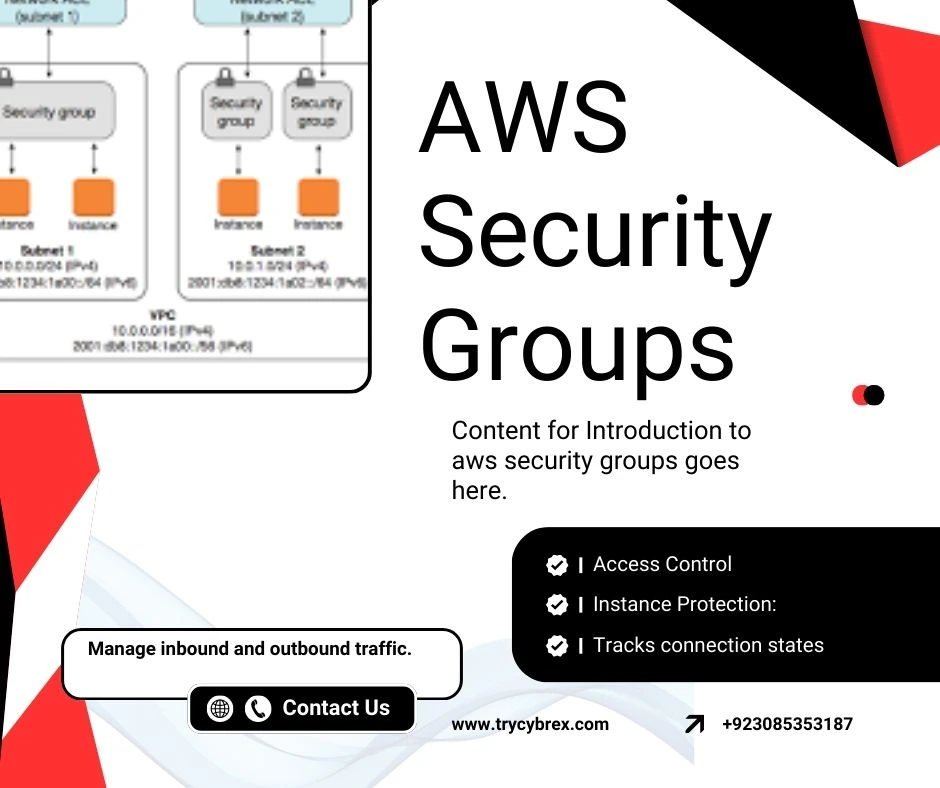WordPress Site Hacked incidents are rising, and it’s no surprise WordPress powers over 43% of the web. But with great popularity comes great risk. Every day, thousands of WordPress websites are targeted by hackers, bots, and malware. Whether you run a small business, blog, or eCommerce store, your site could be one weak plugin away from being compromised. DevOps practices can help enhance your website’s security by automating updates, monitoring, and ensuring proper configuration management. If you think your website is too small or unimportant to be hacked, think again.. Most attacks are automated, meaning hackers scan and exploit any vulnerable site they find. Here are the top 5 reasons your WordPress website could be hacked today, and what you can do to protect it.
1. Outdated Plugins and Themes
Outdated plugins and themes are the number one entry point for WordPress hackers. In 2024, over 52% of hacked WordPress sites were running outdated plugins with known vulnerabilities. Adopting a microservices architecture can help improve your site’s scalability and security by isolating components and reducing the risk of vulnerabilities in outdated code.
Why it’s dangerous: Developers often release updates to patch security holes. If you’re not updating regularly, your WordPress site hacked risk increases by leaving the door wide open.https://trycybrex.com/wordpress-site-hacked/
How to fix it:
- Log in to your WP dashboard and update plugins, themes, and WordPress core.
- Delete any plugins or themes you’re not actively using.
- Enable auto-updates (with caution) or use a maintenance service to manage this for you.

2. Weak or Reused Passwords
still using ‘admin’ as your username or ‘123456’ as a password? You’re not alone, and hackers know it. Why it’s dangerous: Brute-force attacks use bots to guess thousands of username/password combinations in seconds. Adopting cloud native security practices can help protect your site by leveraging advanced authentication methods and real-time threat detection to prevent such attacks.
How to fix it:
- Use complex, unique passwords (mix of upper/lowercase, numbers, symbols).
- Install a plugin like Limit Login Attempts Reloaded to block repeated login attempts.
- Enable two-factor authentication (2FA).
3. Is Your WordPress Site Hacked Due to No Firewall or Malware Scanner
Without a firewall or malware scanner, your site is like a house with no locks, open to anyone and at risk of a WordPress Site Hacked incident. Why it’s dangerous: Hackers can exploit your site, inject malicious code, redirect your visitors, or steal sensitive customer data. Implementing containerization can help isolate and secure your site’s components, reducing the risk of widespread compromise from attacks.
How to fix it:
- Install a reputable WordPress security plugin like Wordfence, iThemes Security, or Sucuri.
- Schedule regular malware scans and monitor real-time traffic.
- Use a web application firewall (WAF) to block suspicious IPs.
4. Default Admin URL and Usernames
Most bots target /wp-admin and usernames like ‘admin’ or ‘administrator’ by default. Why it’s dangerous: You’re making it too easy for bots to locate your login page and try brute-force attacks. Adopting cloud architecture can help secure your site by providing scalable, centralized security measures and better protection against such automated threats
How to fix it:
- Change the default login URL using plugins like WPS Hide Login.
- Never use “admin” as a username create a custom user name with admin rights and delete the default one.
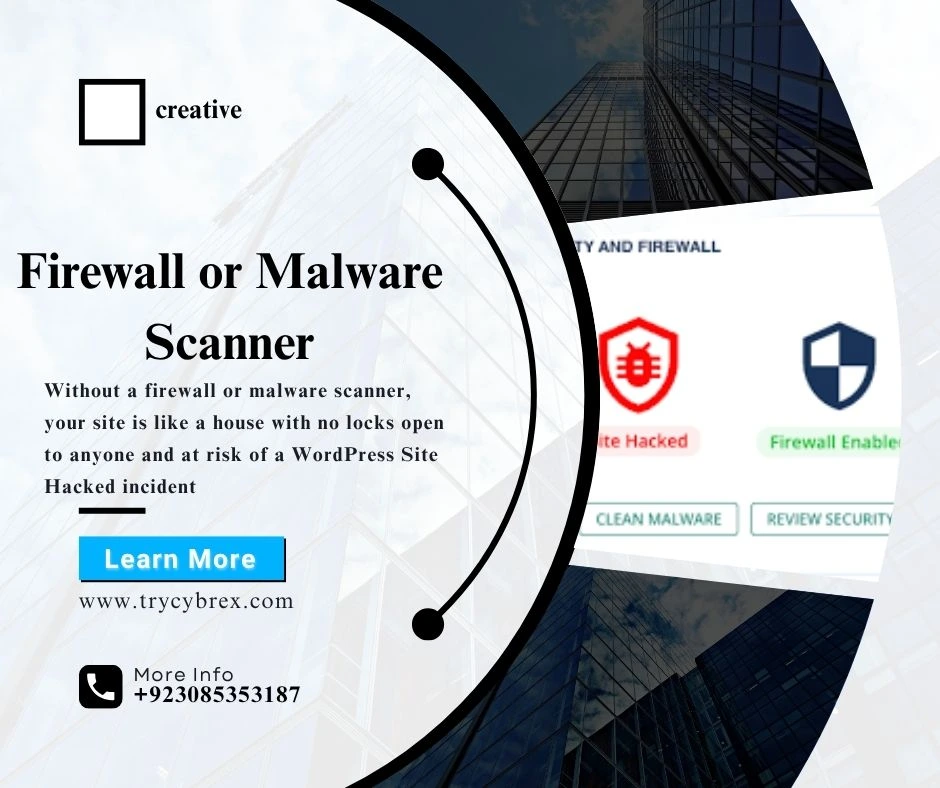
5. No Backups or Disaster Recovery Plan
If your WordPress site is hacked today, do you have a clean backup to restore from? Why it’s dangerous: Ransomware, defacements, and injected code can destroy your website in seconds. A WordPress Site Hacked scenario without backups can take your entire business offline with no way to recover. Storing backups in a secure solution like Apple Cloud can provide peace of mind, ensuring that your data is safely stored and easily recoverable.
How to fix it:
- Set up automated daily backups using plugins like UpdraftPlus, BlogVault, or Jetpack.
- Store backups offsite (Google Drive, Dropbox, or external servers).
- Test your backups monthly to make sure they actually work.
Bonus Tip: Your Site Might Already Be Compromised
Not all hacks are obvious. Some hackers remain silent, injecting spammy links or redirecting only search engine traffic (a tactic called SEO spam). Others create hidden backdoors to return even after a WordPress Site Hacked cleanup. Run a free WordPress security audit today or contact a WordPress security expert to assess your site.

Final Thoughts: Secure Your WordPress Site Before It’s Too Late
Cyberattacks are increasing every year, and WordPress site hacked is one of the biggest targets. The cost of a hack lost data, damaged SEO, lost trust, and downtime far outweighs the cost of prevention. If you’re unsure where to begin, consider using a cloud console to monitor your site, hire a WordPress security and maintenance expert to keep it updated, and respond instantly to any threats.
Need Help?
At Try Cybrex, we offer affordable WordPress security plans starting from just $99/month. Let us handle the updates, firewalls, backups, and monitoring so you can focus on growing your business.