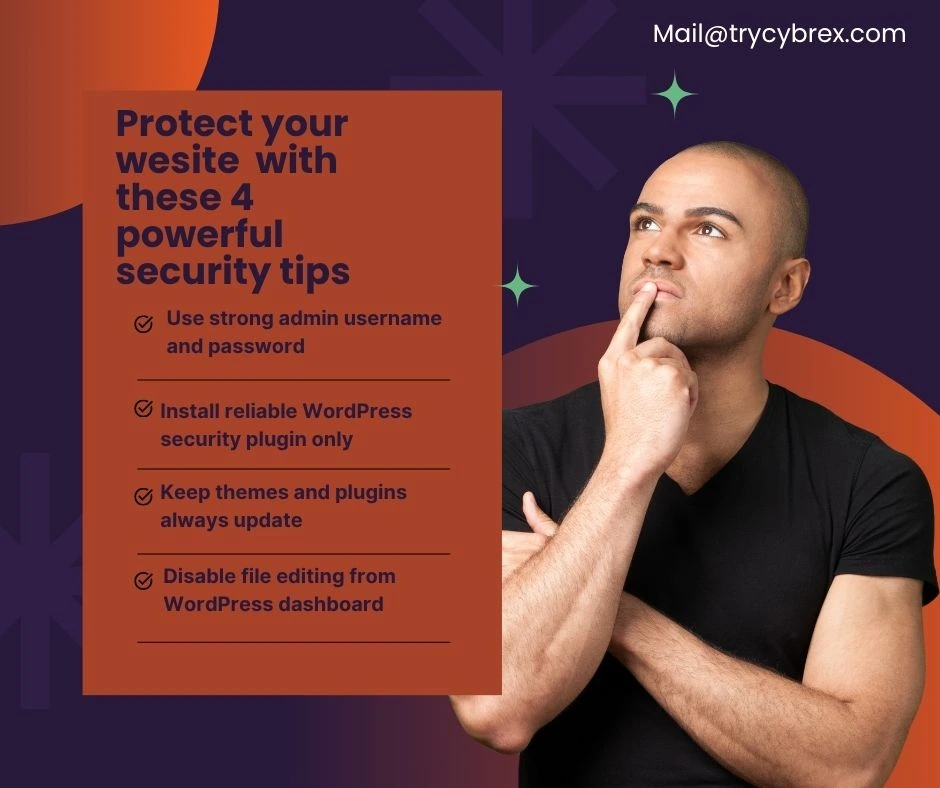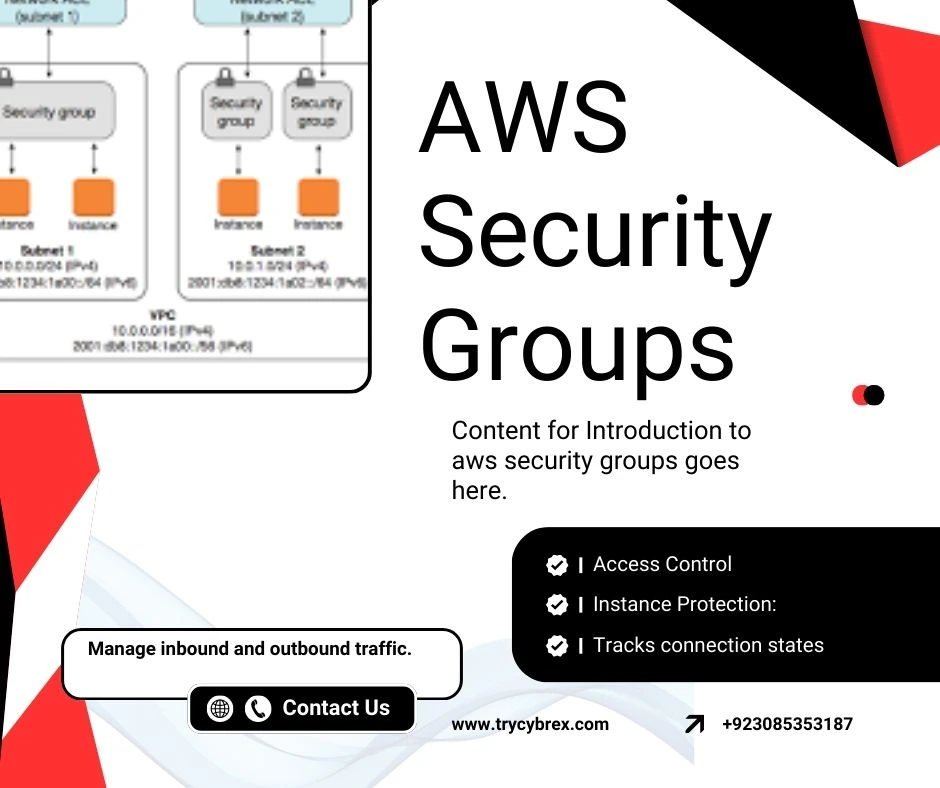WordPress powers over 40% of websites on the internet, making it a popular target for hackers. Whether you’re using traditional hosting or deploying your site through platforms like Cloud Google, securing your WordPress website is essential to safeguard your digital presence and protect sensitive data. In this guide, we’ll cover everything you need to know about WordPress security, from plugins to checklists, so you can fortify your website and sleep easy.
1. WordPress Security Plugins
Security plugins are your first line of defense against threats. Whether your website is hosted on traditional servers or modern cloud hosting platforms, these plugins help detect and block malicious activity, enforce strong security policies, and monitor vulnerabilities. Here are some top options.
- Wordfence Security: Features firewall protection and malware scanning.
- Sucuri Security: Offers website monitoring, malware removal, and security auditing.
- iThemes Security: Focuses on strengthening your website by patching common vulnerabilities.
- All In One WP Security & Firewall: User-friendly with a focus on login security and file integrity monitoring.
Install a security plugin and regularly update it to ensure optimal protection especially if your website stores sensitive data or backups through cloud storage services.
Enhance your website’s security on the go with dedicated apps. Some security services, like Sucuri and Wordfence, which also support cloud security integrations, provide mobile apps that notify you of suspicious activities in real-time. These apps allow you to…

2. WordPress Security App
- Monitor login attempts.
- Receive alerts for malware detection.
- Manage your website’s firewall remotely.
Having a security app ensures you stay proactive, even when you’re away from your desk.
3. WordPress Security Checklist
Use this simple checklist to secure your WordPress website:
- Keep WordPress Core, Themes, and Plugins Updated.
- Use Strong Passwords and implement two-factor authentication (2FA).
- Enable HTTPS with an SSL certificate.
- Limit Login Attempts to prevent brute force attacks.
- Install a Firewall to block malicious traffic.
- Regularly Backup Your Website using plugins like UpdraftPlus.
- Scan for Malware with a reliable security plugin.
- Disable File Editing from the WordPress dashboard.
By following this checklist, you’ll significantly reduce the risk of vulnerabilities.

4. WordPress Security Vulnerabilities
Understanding common vulnerabilities is key to securing your site:
- Outdated Software: Hackers exploit outdated themes, plugins, and core files.
- Weak Passwords: Easy-to-guess passwords make your site vulnerable.
- Unprotected Admin Area: Default login pages like
/wp-admincan be targeted. - Poor Hosting Security: Shared hosting environments may expose your site to attacks.
- Unverified Plugins/Themes: Free or nulled plugins/themes often contain malware.
Always stay informed about the latest threats especially those targeting cloud environments and take preventive measures.
5. WordPress Security Settings
Fine-tune these settings to harden your WordPress security:
- Disable Directory Listing by adding
Options -Indexesto your.htaccessfile. - Restrict XML-RPC Access if it’s not in use.
- Change Your Login URL to something custom.
- Set File Permissions correctly (e.g.,
644for files and755for directories). - Enable Automatic Updates for minor core updates.
These settings help create a stronger, more secure website foundation.
6. WordPress Security Updates
Updates are crucial for keeping your site safe. Always:
- Update Themes and Plugins as soon as new versions are released.
- Enable Core Updates for critical security fixes.
- Use a Staging Environment to test updates before deploying them live.
- Remove Unused Themes/Plugins to reduce potential entry points for hackers.
Keeping your website updated ensures it remains protected against newly discovered vulnerabilities.

7. WordPress Security Scanner
A WordPress security scanner checks your website for vulnerabilities and malware. Popular scanners include:
- Sucuri SiteCheck: A free tool to scan for known malware and vulnerabilities.
- Wordfence Scanner: Detects malicious files and suspicious code.
- MalCare: Offers a deep scanning feature with one-click malware removal.
Run regular scans to identify and fix security issues promptly.Also Read: Discover the role of ethical hacking in website security and how pen testing protects your business.
8. WordPress Security Course
Want to become a WordPress security expert? Consider enrolling in an online course. These courses cover:
- How to identify vulnerabilities.
- Advanced security settings and configurations.
- Best practices for ongoing security management.
Popular platforms like Udemy and Coursera offer beginner-friendly courses at affordable prices. Some even cover topics like cloud platform management and hybrid cloud security. Investing in a course not only protects your website but also enhances your skillset.
Final Thoughts
Securing your WordPress website doesn’t have to be overwhelming. By using the right tools, following a security checklist, and staying updated whether you’re running your site on a cloud server or relying on cloud services for backups you can protect your site from potential threats. Remember, a secure website builds trust with your visitors and safeguards your business’s reputation.
If you’re ready to take your WordPress security to the next level, start implementing these tips today. Have questions or need help? Feel free to reach out – we’re here to support you!