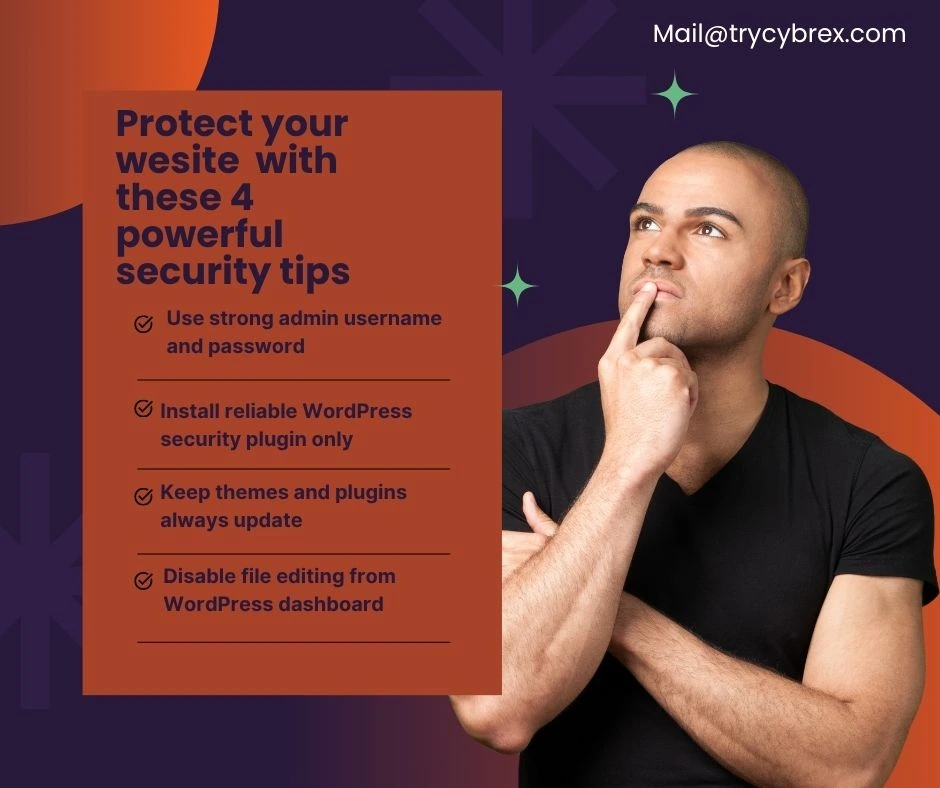In the world of digital business, WordPress Security a significant portion of websites, making internet security and data breach prevention essential for protecting your online presence. However, with its popularity comes the risk of cyber threats. Ensuring the security of your WordPress site is crucial to protect your data from breaches and maintain customer trust. Here’s a comprehensive guide to WordPress security that will help you safeguard your website against potential breaches and attract customers looking for top-notch security management.
Why WordPress Security Matters
WordPress sites are popular targets for hackers due to their widespread use and occasional vulnerability, making cloud platforms like AWS and Azure essential for enhanced security. A breach can lead to data theft, malware distribution, and loss of customer trust. Implementing robust security measures through these services not only protects your site but also enhances your reputation as a reliable business.
Common Security Threats to WordPress Sites
- Malware: Malicious software can infiltrate your site, causing it to function improperly or stealing sensitive information.
- Brute Force Attacks: Hackers use automated tools to guess login credentials, gaining unauthorized access.
- SQL Injections: Attackers insert malicious SQL code into your database, compromising data.
- Cross-Site Scripting (XSS): Hackers inject malicious scripts into your website, affecting visitors.
- DDoS Attacks: Distributed Denial of Service attacks overwhelm your server, causing downtime.

Essential WordPress Security Tips
- Use Strong Passwords: Ensure all user accounts have strong, unique passwords. Avoid common words and use a mix of letters, numbers, and symbols.
- Keep WordPress Updated: Regularly update your WordPress core, themes, and plugins to patch vulnerabilities.
- Install Security Plugins: Use trusted security plugins like Wordfence, Sucuri, or iThemes Security to monitor and protect your site.
- Enable Two-Factor Authentication: Add an extra layer of security by requiring users to enter a code from their mobile device in addition to their password.
- Implement SSL Certificates: Secure your site with HTTPS by installing an SSL certificate, protecting data transmitted between your site and users.
- Limit Login Attempts: Prevent brute force attacks by limiting the number of logins attempts and using CAPTCHA.
- Regular Backups: Schedule regular backups of your site’s data to ensure you can restore it in case of an attack. if yor more read relvent post then click this link Google Ads Account Security: Protect Your Ads from Cyber Threats in 2025.

Why Choose Our WordPress Security Services
At Secure WordPress, we specialize in providing comprehensive WordPress security services to protect your website from all types of threats, leveraging advanced technologies like cloud gaming and Docker for enhanced protection. Our expert team offers:
- 24/7 Monitoring: Constant surveillance to detect and neutralize threats.
- Advanced Firewall Protection: Robust firewalls to prevent unauthorized access.
- Regular Security Audits: In-depth audits to identify and fix vulnerabilities.
- Secure Backups: Regular, secure backups to ensure quick recovery from any incident.
- Customized Security Solutions: Tailored security measures to meet your specific needs.

Contact Us Today
Don’t leave your WordPress site’s security to chance. Contact us today to learn more about our WordPress security services, leveraging Google Cloud and SaaS solutions, and how we can help you safeguard your online presence.
Stay secure, stay confident with Secure-WordPress